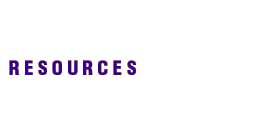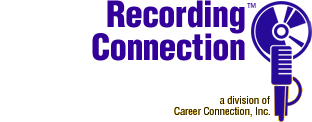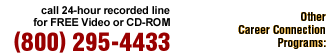|
Recording tips from engineers, producers and other industry insiders.

Optimum Monitoring Environment
Normal construction -- parallel walls, sheetrock, 2x4's, plywood, insulation, hollow floors and doors, etc. -- may be robbing you of the clarity and proper sound imaging that you need from your monitor speakers.
Try these steps for improving the situation:
- Locate your monitor speakers one to two feet away from the wall
- Mount your monitors onto inividual stands the feature minimal contact with the floor. Example: "pencil-sharpened-type" metal feet, where only the very small tips touch floor.
- Place egg crates (or something that looks more hip, if that's important!) on the wall behind. Try other items on and around the walls and ceiling. The idea is to keep sound waves from continuing endlessly around your room.
- Finally, protect your ears! Monitor at approx 85 decibels. (For reference, 65 db is the level of average human speach.) It does not need to be loud. Really!
by:
Jerry Smith
Microdot Studios
Oakland, CA

|

|
|